Measure the inset of your cake plate. I used my twine to get a really accurate measurement from lip to lip and then measured that distance with my ruler.
(If you don’t want to personalize your plate cover you can skip these next steps.)
I used PowerPoint to create my personalized plate cover. You can do this in any software you’d like, I just have a lot of hours logged into PowerPoint for work, so I know my way around it.
Open a new presentation and change the layout to portrait if you want (I find it easier, it’s not necessary though).
Click on “Shapes” and draw a circle – it doesn’t matter the size. While the circle is selected click on the Format tab, there you will see the sizing boxes. I picked 5.75 because my cake plate inset was 6.25 and I wanted a lamination border of .25″ around the entire circle. Next click on the Shape Style that has just an outline and a clear center. You can change the outline color if you’d like. You will be cutting it off.
Now your circle should look like this.
Inset a text box. I like to use the traditional Monogram KK font. Play with the font size to best fit your circle.
To make sure that both of my secondary letters were going to be the same size, once I figured out what size I liked my first letter, I just copied and pasted it so all I had to do was change the initial.
Using the shift key, select all of your letters and then follow the instructions to align them. I would suggest that you group the 3 letters together once you’ve aligned them. You can also try to align the circle to the letters, however, I have found that doing so won’t usually work with MonogramKK. You will just have to play with centering the monogram with the circle. You can use the grid to help you.
Go ahead and print that bad boy out (I printed it out on the lighter/boring side of my double sided scrapbook paper.
Use your scissors to cut out the circle.
If you don’t want to re-use or wipe down your plate cover then you do not have to laminate it, you are good to go.
However, if you want to be able to use your cover again, you’ll want to laminate it one of two ways. The first way would be to insert it into a laminating pouch and send it through your laminating machine a couple times. I picked up a laminating machine with 100 pouches at Costco for $20 last year. The second way is to use clear contact paper. You’ll want to cut out 2 squares of contact bigger slightly bigger than the diameter you want your finished product to be. Then carefully sandwich your circle between the two pieces of contact paper, smoothing out any bubbles. Once the paper is protected used your compass to make an indention all the way around your laminate to give yourself a good guid, then cut it out.
Side one!
Side two!!
Golden Double-stuff Oreos
or REDRUM cupcakes from Cupcrazed Cupcake Bar in Baxter Village.
YUM!!
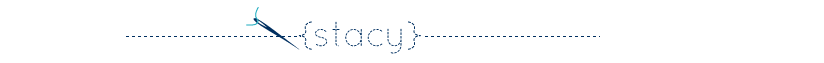









So Cute!!!! We love it!
Great idea, Stacy! I’m a bit obsessed with cake plates myself. I need to make some of these placemats to spruce them up!
That’s. Awesome!! So grateful for craft savvy people like you!
Super helpful (& cute!!) tutorial! Thanks!!
Great idea! I didn’t know Power Point could be so helpful for crafting–good to know!
That is so pretty! And such a great idea too. I use MS Publisher from time to time, but I never thought about Power Point!
So excited that I found you…your ideas are awesome and cheap! Just the way I like it 🙂
Did you know with the Monogram fonts, like Monogram KK – you can automatically size them. You type your first initial in lower case – the center one in upper case, and the last one again in lower case. Since it is an all cap font – it will size them correctly for you…
If you are using the Silhouette software – you can then use the slider in the text menu to move the letters closer together if you want.
I hate leaving the “good post” comment cuz it looks like I am trying to spam you, but…good post!